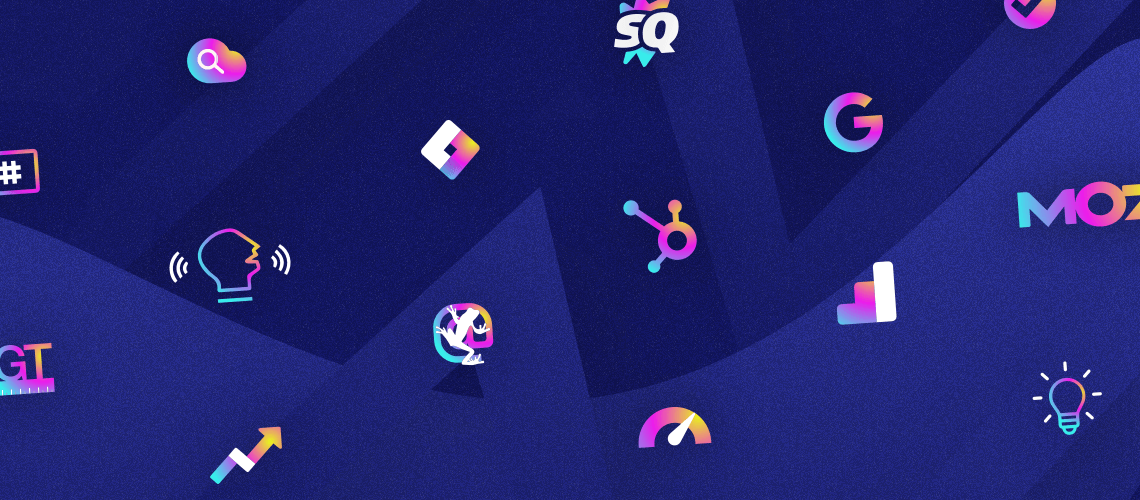Did you know that 53.3% of all traffic comes from organic search?
That’s right, a majority of traffic on the internet is driven by search engines. Which means that Search Engine Optimization (SEO) is more important than many realize. But it’s also a powerful practice that can be wielded by anyone willing to learn the basics. Of course, while knowledge can be a powerful tool, actual tools come in pretty handy as well.
Here are eighteen free SEO tools (and three paid tools) that we at Clique Studios use for our SEO efforts. They fall into four primary categories: keyword tools, search Intent tools, analytics tools, and technical tools. They help with research, understanding search intent, gathering and understanding data, and structuring your SEO footprint. Ultimately, these tools help overcome some of the SEO challenges marketers face every day.
Let’s dive right in.
What Are Different Types of SEO Tools?
There are several types of SEO tools, each of which can help optimize your organic footprint.
Keyword SEO Tools
Keyword tools can show what terms and phrases you are currently ranking for, as well as what terms your competitors rank for, and general keyword search volume. This can, and should, help shape your content strategy.
Keyword tools are a great way to discover topics you can create content around for your website. Look for keywords that you might rank for, but aren’t on the first page of Google (top 10 results). Those are opportunities to rank in new areas, and potentially attract new users to your site. Create high quality content around those keywords, using them as topics and inspiration for your content.
Search Intent Tools
Keywords can tell you what people are searching for, but not necessarily the why behind a search. Are they looking for information? To find a product? To solve a problem?
Search Intent Tools help you determine the mindset of the user. They tell you what sort of questions users might ask about a particular keyword, and where on the consumer journey they might be.
Along with your keyword research, understanding the intent behind the search that brings users to your site can help you make content that your consumers actually want.
Analytics Tools for SEO
Analytics tools can help you understand data and your site’s performance in meaningful ways. Tracking your site’s progress, in terms of traffic, keywords, and conversions, can help you determine what tactics are working, and what should be changed.
SEO Technical Tools
Technical SEO is the less “glamorous” aspect of Search Engine Optimization, but it’s also one of the most essential. Technical SEO issues can cause real problems but can surprisingly be fixed with ease.
Technical SEO tools can help you identify prospective problems before they get harder to fix, by finding 404s, missing meta descriptions, and oversized images that might impact your site’s Technical SEO health and user experience.
Outreach Tools
An important part of off-page SEO involves identifying and contacting content decision makers at relevant, high-authority websites and blogs with the hopes of forming a relationship that will lead to earned back-links to your website. This process is often tedious and time consuming, requiring heavy research. Thankfully, there are tools available to help automate this process, discovering relevant sites and gathering contact information, while allowing you to craft personalized emails to valuable leads in your outreach process.
18 Free SEO Tools We Use in 2021
Google Analytics

- Type of Tool: Analytics
- Cost: Free!
- Requirements: Google Account
- Technical Sophistication: Intermediate
- Biggest Benefits: Tracks user interaction in a multitude of ways, allowing you to gain insight into audience trends, goal completion, and the user journey
- Biggest Drawbacks: Must be property set up to provide useful, actionable analysis
A tool used by just about every SEO, and most site owners, is Google Analytics, which has been the industry-standard analytics tool for over fifteen years and arguably the most popular digital analytics tool in the world
It’s an extremely versatile and customizable tool that lets you track traffic, ROI, bounce rates, top sites, user behavior, goal conversions, and so much more.
Some level of knowledge and expertise is required to make sure that your Google Analytics account is tracking relevant traffic, but once it’s set up it’s a breeze to gather insights, infer relevant data, and add users in order to best track the performance of your site.
Google Tag Manager

- Type of Tool: Analytics
- Cost: Free!
- Requirements: Google Account
- Technical Sophistication: Intermediate/Advanced
- Biggest Benefits: Ability to track conversions, events, and triggers in one, easy-to-manage place; great for determining effectiveness of SEO efforts
- Biggest Drawbacks: Beginning users may take time getting used to interface, possibility of tracking non-essential conversions/events
To best optimize your Google Analytics, you should be employing Google Tag Manager. The “tags” that this tool manages are little snippets of code that are added to your site to send the information to third parties. Usually, these tags are applied to inform you when a user performs a certain task, such as clicking a link, scrolling through a page, or any other “events” that you would want to track.
Google Tag Manager lets you easily place and manage these tags, and link them to your Google Analytics and Google AdWords account. You can use this to set up goals (such as clicking “check out” on your shopping cart or filling out a “contact us” form) and track them in Google Analytics to evaluate the success of your organic campaigns.
Without Google Tag Manager, tags can be installed manually by developers, but that can be time-consuming and potentially can cause issues within your site. Google Tag Manager takes away the guesswork, and makes it easy to place tags in a matter of seconds.
To install, you simply have to take a container code and place it on each page you want tags. Once that’s in place, you can begin setting up tags for events you deem essential to track.
Google Search Console

- Type of Tool: Analytics/Keywords
- Cost: Free!
- Requirements: Google Account
- Technical Sophistication: Beginner/Intermediate
- Biggest Benefits: Expedites Google’s ability to crawl your website; warns site owners of technical and SEO-related issues that warrant fixes, measures site’s traffic and performance
- Biggest Drawbacks: Occasional “false alarm” warnings, must have complete access to site in order to set up
Google Search Console is a powerful tool that, among other capabilities, measures site performance—both in terms of traffic and keywords.
It’s a critical tool for any website owner. It enables you to quickly crawl your site on Google (so that it shows up in search results), while helping you fix crawl issues if they arise. It alerts you if your site is penalized with a manual action for backlinks it deems to be toxic (the next tool on this list can be used to rectify that situation) as well as any additional issues, such as mobile usability, soft 404 and 501 error codes on your site, and pages blocked by robots.txt.
This is starting to sound very technical. And it is. That’s why Google Search Console not only informs you of issues as they arise, but also offers you general descriptions of the issue and how to fix it.
To set up Google Search Console, you need to verify your ownership of the website in question, which usually involves taking a tag (a small piece of code provided by Google) and placing it in the head of your website (though you can also easily add this tag through an SEO plugin like Yoast). Once verified, you’ll be able to utilize this essential tool.
Google Disavow Tool

- Type of Tool: Technical
- Cost: Free!
- Requirements: Google Account
- Technical Sophistication: Beginner/Intermediate
- Biggest Benefits: Easily ignores spam and potentially toxic links linking to your site, can help remove manual actions made on your account
- Biggest Drawbacks: Can accidentally be used to disavow valuable backlinks, leading to loss of rank
If Google finds that websites linking to you are using tactics they deem to be dishonest or inherently questionable, you may receive a manual action, which will negatively affect your website’s rank greatly.
The good news is that Google is willing to let you regain that rank by letting you identify the toxic links pointing to your site, and disavowing them using the Disavow tool. This tool works for any property you are listed as the owner of in Google Search Console, and essentially tells Google not to associate these links with your site (aka you get to say, “you can’t sit with us”).
Simply create a .txt file listing #domains and #urls, and under each insert the domain or url you wish to disavow in the following format—domain:https://example.com or url:https://example.com/badwebsite. You ideally should only be listing under #domains, since it’s rare to need to disavow a single url.
Once you’ve made your .txt file, upload it to the tool, and your toxic backlinks will be no more. It’s fast, easy, free, and can really help save your site’s ranking when things go wrong.
Google Pagespeed Insights

- Type of Tool: Technical
- Cost: Free!
- Requirements: None!
- Technical Sophistication: Beginner
- Biggest Benefits: Reports page performance while offering actionable fixes and suggestions for improvement
- Biggest Drawbacks: Unrealistic site performance expectation, especially in mobile scores
If you’re just getting started in your SEO journey, or don’t feel comfortable tinkering with your site’s code, we have some good news for you. Google’s PageSpeed Insights is a free tool that requires no snippets of code and no downloads. This easy-to-use tool is powered by Lighthouse (an open source tool focused on increasing website quality) and simply requires typing in the url you want evaluated.
From there, it will tell you the site’s performance on mobile and desktop devices and its page speed. It will also offer suggestions and potential fixes to increase your score.
Just keep in mind—for many sites, the grades may be jarring, especially when grading mobile performance. That’s because Google purposely tests mobile performance assuming an old device on a slow connection, which can spook out people who see a score of 50 out of 100 on a site that actually performs well on mobile.
Think With Google

- Type of Tool: Technical
- Cost: Free!
- Requirements: None!
- Technical Sophistication: Beginner
- Biggest Benefits: Easy to use way to determine mobile speed
- Biggest Drawbacks: Limited information—only offers speed, no suggestions for improvement
In addition to PageSpeed Insights, Google provides Think With Google where a user can input a domain url and see that page’s mobile speed score. It will let you know if the page is performing well or poorly and if its performance has changed recently.
With mobile performance becoming an increasingly important factor for page rank, this is a straightforward and easy tool to determine how your site is performing on mobile devices.
GTMetrix

- Type of Tool: Technical
- Cost: Free! (with premium level available)
- Requirements: None! (account needed for premium level)
- Technical Sophistication: Beginner
- Biggest Benefits: Detailed site performance metrics, easy to use
- Biggest Drawbacks: “Fixes” can be heavily technical/impossible to implement without assistance of web developers
Like PageSpeed Insights, GTmetrix is a Lighthouse-powered (as of November, 2020) web performance analytics tool that offers actionable recommendations to improve website performance.
Overall GTmetrix is very similar to PageSpeed Insights. It differs by offering a premium level of insights with more nuanced and in-depth analysis.
Detailed SEO Extension

- Type of Tool: Analytics/Technical
- Cost: Free!
- Requirements: Extension download
- Technical Sophistication: Beginner
- Biggest Benefits: Very simple overview of site structure and performance
- Biggest Drawbacks: Lacks guidance/suggestions for improvement
This free extension for Chrome offers a quick snapshot of any page, delivering instant page-level insights, including site structure. It’s free to download, has no upcharge, and is great for examining more nuanced technical areas like your schema (structured data markup) and discovering nofollow links on a page.
SEOQuake

- Type of Tool: Analytics/Technical
- Cost: Free! (SEMRush subscription required for all features)
- Requirements: Extension download (SEMRush account needed for all features)
- Technical Sophistication: Beginner
- Biggest Benefits: Provides overview of site performance from an SEO standpoint, along with clear, concise explanations of what to fix, and why
- Biggest Drawbacks: Need SEMRush account to use all features
Similar to the Detailed SEO Extension, SEOQuake is a quick and easy SEO audit extension for Chrome and Safari that’s powered by SEMRush (you’ll hear about them in the paid tools section). It’s a fast and simple tool that provides immediate on-page analyses for any site, while examining any internal and external links on your site.
To get the most out of this tool, you’ll want to link it to an SEMRush account. That said, even without that, this extension is a powerful tool.
SEO Site Tools

- Type of Tool: Analytics/Technical
- Cost: Free!
- Requirements: Extension download
- Technical Sophistication: Beginner
- Biggest Benefits: Quick overview of site rank, with additional free tools
- Biggest Drawbacks: More “lightweight” than other similar tools, provides limited data
Another analytics and insight tool similar to Detailed SEO Extension and SEOQuake, SEO Site Tools displays any site’s rank, where it’s indexed, and how many backlinks it has.
While it won’t help if you want to do a deep dive into a site’s SEO strength and backlinks, it takes quick snapshots of websites to get a sense of their current strengths or areas for improvement. Additionally, it provides some extra tools, like a broken link check that can scroll an entire site to discover broken internal links.
HubSpot Website Grader

- Type of Tool: Technical
- Cost: Free!
- Requirements: None! (email address required for each site graded)
- Technical Sophistication: Beginner
- Biggest Benefits: Clearly lays out current technical pros and cons of site
- Biggest Drawbacks: Suggestions for improvement often overly technical/difficult to implement
HubSpot Website Grader tells you the overall “strength” of the site based on its performance, SEO, mobile-friendliness, and security, and it’s a great plug in to begin with for technical SEO.
This tool also utilizes Lighthouse, but it does so to rate your site’s optimization for multiple areas within each category, with clear recommendations for site improvement. It’s a quick and easy way to see if your site is missing metadata, has an image size problem, or has mobile performance issues.
MozBar

- Type of Tool: Technical
- Cost: Free! (Premium version available)
- Requirements: Moz
- Technical Sophistication: Beginner
- Biggest Benefits: Discover nofollow links on page, determine page “spam” levels
- Biggest Drawbacks: Occasionally fails to launch,
Moz is a paid tool that is used for keyword research and site authority tracking, but the company also provides a free browser extension called MozBar that we find very useful.
Unlike other extensions in this article, MozBar requires you to create an account. The account is free, and lets you use the extension to measure a site’s page “strength.” It also provides snapshots into a page’s site health, while letting you inspect pages for various technical SEO data points.
Admittedly, MozBar can be a little finicky, but when it works it can provide a quick glimpse into the SEO strength of any site you visit. If you want a more powerful tool, you can sign up for a paid Moz account, or use Ahrefs (see paid tools).
Check My Links

- Type of Tool: Technical
- Cost: Free!
- Requirements: Extension download
- Technical Sophistication: Beginner
- Biggest Benefits: Easily finds broken links on any page
- Biggest Drawbacks: Limited information provided
Broken links are major issues that can be a headache to find and fix. Thankfully, the Check My Links browser extension makes finding broken links on a page a breeze. Simply go to a page you want to inspect, and it will tell you which links on that page are valid, which are redirects, and which are broken.
The extension visibly highlights all the links on the page, so you can easily scroll through and find your broken links that you can replace, redirect, or simply remove from your site.
Screaming Frog

- Type of Tool: Technical
- Cost: Free! (~$200 per year to use on sites with more than 500 pages)
- Requirements: Browser download
- Technical Sophistication: Intermediate/Advanced
- Biggest Benefits: Can be used to run extremely detailed technical analyses
- Biggest Drawbacks: Limited use for larger sites without paid account
Screaming Frog is the industry-standard tool for technical SEO audits. It requires a desktop download, but its ability to crawl your site and inform you of your site’s technical performance is truly essential for any SEO.
You can use Screaming Frog to find missing meta descriptions, missing alt text, oversized images, and so much more. If you had to use only one tool for technical SEO you should be using this.
Google Trends

- Type of Tool: Search Intent/Keyword
- Cost: Free!
- Requirements: None!
- Technical Sophistication: Beginner
- Biggest Benefits: Seeing and comparing keyword trends in real time
- Biggest Drawbacks: Results don’t display actual search volume of topics
Ranking for keywords is a popular metric for SEO success, but the most important part of SEO is actually bringing people to your website. If you rank for a term that no one searches for, you’re not really bringing much value to your website.
Enter Google Trends. Google Trends offers a simple service—in their words, they let you “explore what the world is searching.” It tells you the general interest in search terms over a period of time (ranging from an hour to tens of years) and lets you compare it to the popularity of other terms.
It’s great to determine event-triggered spikes in keyword search volume, as well as seasonal spikes for terms that might have greater search volume during different seasons (think “Christmas Shopping”). No sign up or download is required, you can just plug in your term or terms to the site to see your results.
Answer the Public

- Type of Tool: Search Intent
- Cost: Free! up to two searches a day(Pro subscription ranges from $79 to $399 a month)
- Requirements: No for free use, yes for Pro packages.
- Technical Sophistication: Beginner
- Biggest Benefits: Compiles dozens of search topics and content suggestions instantly
- Biggest Drawbacks: Limited to two searches a day for free version
A key component of SEO involves the creation of high quality, relevant content. But it’s often difficult to think of topics you should cover that meet that criteria. Answer The Public is a freemium tool that allows you to research long-tail keywords and relevant user questions.
Just type in a keyword (like “pandas”, pictured below) and you’ll get a dozen possible searches users might use with that term. The end result is something like this:

Keywords Everywhere

- Type of Tool: Keyword
- Cost: Free! (Extra features require purchase of “credits.”)
- Requirements: Extension download
- Technical Sophistication: Beginner
- Biggest Benefits: Provides related keywords and “people also searched for” directly on your SERP
- Biggest Drawbacks: Limited information provided without freemium option
Keywords Everywhere (surprise, surprise) is a keywords tool. This freemium Chrome and Firefox extension automatically places trend data for any keyword you search on your SERP, as well as related keywords, trending keywords, and long-tail keywords. All of this information shows up automatically on your SERP—meaning you’ll be able to see it right on your search results page.
However, for a low price, you can see monthly search volumes and historical search trends, which is a good way to research if a keyword you may be targeting has value.
If you’re not looking to spend much on your SEO efforts, Keywords Everywhere is a great alternative—the cost for deeper “freemium” keyword analysis with this tool is $10 for 100,000 keywords.
Keyword Surfer

- Type of Tool: Keyword
- Cost: Free!
- Requirements: Extension download
- Technical Sophistication: Beginner
- Biggest Benefits: Displays keyword data directly on SERP
- Biggest Drawbacks: Provides limited data
Our final free tool that we use is fairly similar to Keywords Everywhere, just slightly less powerful. Keyword Surfer, an extension only available for Chrome, displays automatically on Google SERPs for any search you make, providing keyword suggestions, monthly search volume, and related searches.
The extension provides a lot of data that you normally would need a paid tool to discover, and while it doesn’t offer you the ability to “dig” deeper into your data, it’s a great, easy, completely free tool that can help with your keyword research.
3 Paid SEO Tools We Use in 2021
Free tools are great. But, if you’re looking to get serious with your SEO efforts, we recommend using the following (paid) tools that we use ourselves.
Ahrefs

- Type of Tool: Analytics/Search Intent/Keywords
- Cost: $99-$999/mo
- Requirements: ahrefs account
- Technical Sophistication: Intermediate/Advanced
- Biggest Benefits: Powerful and versatile tool that can be used for numerous crucial SEO tasks
- Biggest Drawbacks: Fails to track keyword volume for many niche and long-tail keywords
We talked earlier about the Moz toolbar, and Moz itself is a direct competitor to Ahrefs, which we use at Clique. While both are industry leaders, we find that Ahrefs is one of the most powerful tools at our disposal to discover search volume, backlinks, ranking and keywords for any site.
Ahrefs has a variety of plans that offer different levels of analysis. We find that this tool is ideal for content audits, SEO overviews, as well as competitor and keyword research.
Using a data set of 12 trillion links, Ahrefs provides a wealth of information for any site you plug into the interface. It tells you a domain’s “Domain Rating,” or calculated authority the site has in the eyes of Google and other search engines. It lists out how many backlinks you have and from how many domains those backlinks are coming from. It shows how many organic keywords you rank in the top 100 of Google, as well as how much organic traffic you receive monthly, and the “traffic value” of that traffic (or how much it would cost to generate that traffic through paid search).
On top of all that, Ahrefs tracks your performance in these areas mapped out over time, while offering a slew of additional data points, such as the anchor text linking to your site, domains you compete with, while offering keyword research, content audits, and detailed information on your top organic pages.
The most popular ahrefs plan costs $179 a month, and allows you to crawl 500,000 websites a month, while the cheapest plan runs $99, and a full agency plan costs $999 a month.
While its keyword explorer tool could be improved, it’s still an incredibly powerful tool, which we use in concert with another, similarly powerful tool, that helps us get the best picture we can of our clients’ SEO health and successes.
SEMRush

- Type of Tool: Technical/Search Intent/Keyword/Analytics
- Cost: $83.28-$333.28/mo
- Requirements: SEMRush account
- Technical Sophistication: Intermediate/Advanced
- Biggest Benefits: Great keyword tool, and SEO site health audits
- Biggest Drawbacks: Has so many tools, easy to neglect useful ones
SEMRush and Ahrefs provide many similar data points, but we use the both to get a more “full” picture of any given website, especially since SEMRush provides some features that you cannot find in Ahrefs.
While we prefer to use Ahrefs to gauge website strength, backlinks, and top pages, SEMRush tends to have a more in depth and accurate keyword research tool. SEMRush is also a useful tool for identifying toxic links (which you can easily turn into a .txt file to submit to the Google Disavow Tool mentioned in the free tools section of this article).
Where we find SEMRush most valuable, however, is their site health tool. By setting up a “project” you can crawl your site and determine warnings and errors that might affect the site’s technical SEO health, ranging from canonical tag issues to broken links on your page.
SEMRush is priced in three tiers, ranging from $83.28 to $333.28 a month (if you choose to be billed annually, instead of monthly, where costs are slightly higher). If your budget dictates you should choose only one paid tool, SEMRush will probably be your best option, though it’s less useful for general site audits than Ahrefs.
Pitchbox

- Type of Tool: Outreach
- Cost: Determined on client-by-client basis
- Requirements: Pitchbox account
- Technical Sophistication: Beginner/Intermediate
- Biggest Benefits: Saves hours of work in outreach efforts
- Biggest Drawbacks: Occasional navigation and usability issues
The last tool that we use is Pitchbox. It’s a link building focused on tracking the cultivation of relationships with high-authority websites from start to finish, and we use it for our outreach efforts (the emails we send to create guest posts on our clients’ behalf).
Off-page SEO is a very time-consuming process, but Pitchbox helps speed up the process of finding the contact information of sites you would like to pitch to, while also letting you know how successful your campaigns are in terms of the percentage of emails that receive responses, and percentage of approaches that lead to backlinks.
Using primary industry keywords that you provide, Pitchbox mines the internet to find relevant, quality websites, along with potential contact information for those who run that site. You can then craft personalized emails to each of these sites and send scheduled emails through the platform.
Find the Tools That Work For You
The best SEO strategy centers around three things: 1) high-quality content, 2) a fast, secure, user-friendly website, and 3) outreach efforts that maximize the amount of websites linking to your site. But sometimes it’s nice to use a tool, like one of the 21 listed above, to help those efforts.
Not all businesses have the capacity to spend several hundred dollars a month on a paid tool, or the desire to juggle using multiple free keyword tools (and that’s alright!). These tools are just the ones our SEO team has found helpful to our work.
We’re continuously seeking and trying new tools because SEO is constantly changing.
And, at the end of the day, the best tool is an SEO professional with a healthy sense of curiosity for understanding their audience.